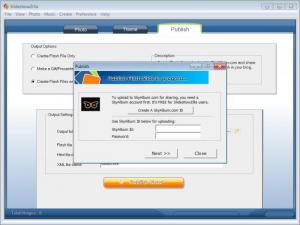SlideshowZilla
1.55
Size: 15.31 MB
Downloads: 5633
Platform: Windows (All Versions)
Imagine having the best digital camera in the world and taking up some awesome photos. No matter how good these photos are, if not viewed correctly, they lose their glow. Viewing pictures using the default Windows image viewer is boring and dull. Not even using the Windows slideshow feature is enough, as this feature is extremely limited. Turning to 3rd party applications for viewing images seems like a very good idea. A slideshow application like SlideshowZilla has all the user might want for viewing his photos.
The first thing that will convince the user to get this application is the low hard disk space occupied by the program. Only 15 MB is required by the application to be installed. Speaking about installing, you don't have to be a computer wiz to complete the installation wizard. Every step is intuitive and the overall process completes fast.
Clicking on the program's shortcut will display an Explorer-like interface that makes it simple to add photos to the program. One just needs to navigate to the desired photo folder, where he can add all the pictures contained or only some of them. There is no graphical format that SlideshowZilla won't recognize. Having completed this step, it's time to move on to choosing a template for the slideshow. Speaking of which, there are a lot of themes to choose from, each having its own color, transition effect, button style and so on.
Themes can be modified by the user in any way he wants it. After choosing the theme, one can choose a song to be played during the slideshow. Audio files can be imported from the hard disk or from an audio CD inserted in the drive. Now it's time to publish the slideshow, presuming that all the settings are chosen. SlideshowZilla can export a finished slideshow to a Flash file, for uploading on the web, but that's not all. The application allows creating photo CDs or DVDs, which can act as a great gift for a loved one.
Nevertheless, slideshows can be uploaded to the producer's website, allowing one to share his slideshow with the world. This requires having an account on the SkyAlbum website. If the user doesn't have one, he shouldn't worry. Creating an account takes less than a minute and it's free.
Pros
It includes a lot of themes, each one featuring different colors, button styles and transition effects. Besides that, audio files can be played during the slideshow. Moreover, slideshows can be exported as Flash files and published online or can be exported to slideshow CDs or DVDs.
Cons
Uploading slideshows on the web requires having an account on the producer's website. Besides that, the trial version displays an annoying logo on the slideshow photos. SlideshowZilla is a new way of viewing photos, by creating some amazing slideshows.
SlideshowZilla
1.55
Download
SlideshowZilla Awards

SlideshowZilla Editor’s Review Rating
SlideshowZilla has been reviewed by Jerome Johnston on 21 Mar 2012. Based on the user interface, features and complexity, Findmysoft has rated SlideshowZilla 4 out of 5 stars, naming it Excellent